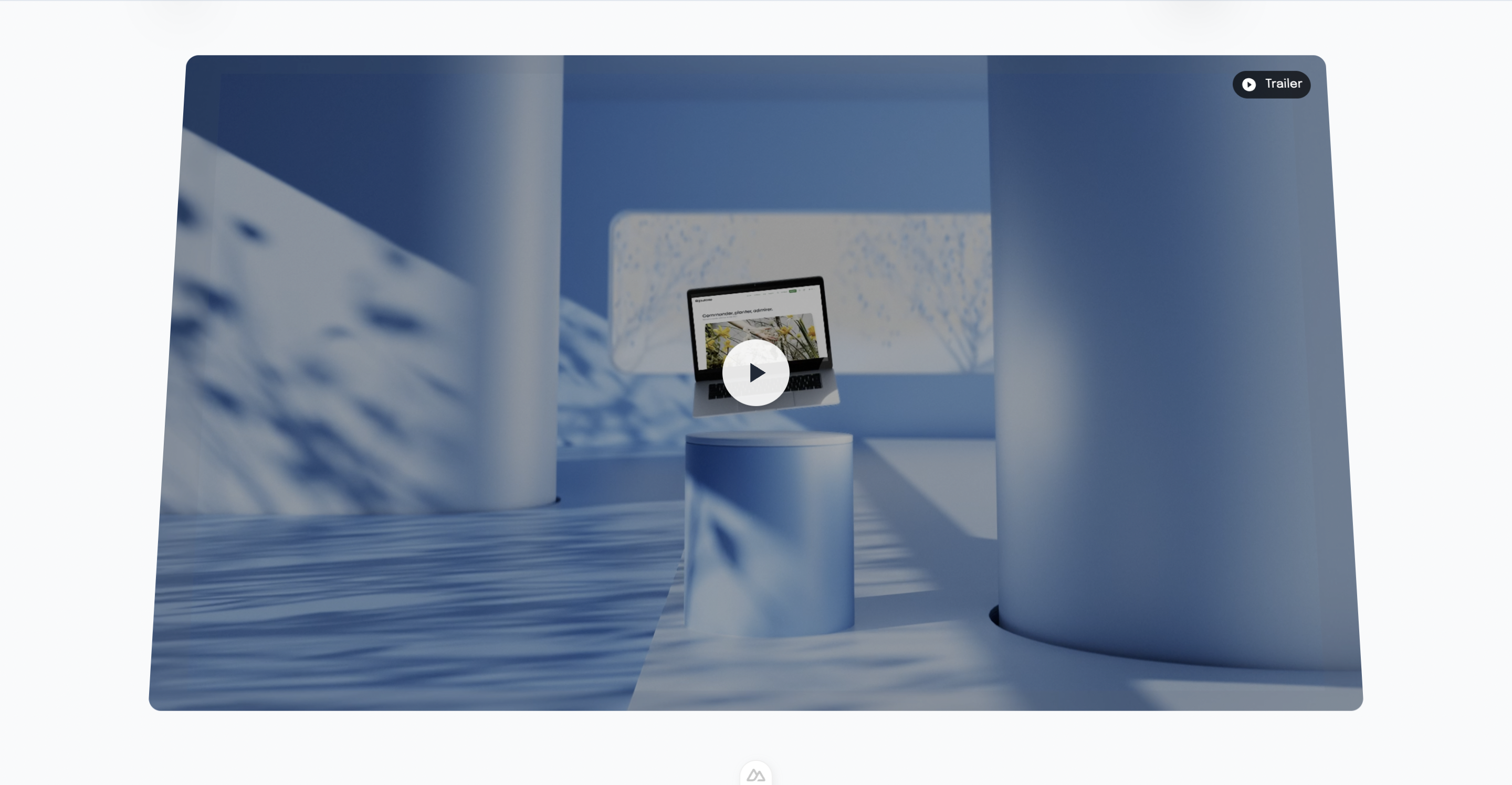HeroComponent Component
Complete hero section component that combines all hero elements into a cohesive, conversion-optimized landing section. The centerpiece of your landing page.
Overview
The HeroComponent serves as the main hero section that combines HeroText, HeroButtons, and background elements into a complete, conversion-focused landing section. It's designed to make a strong first impression and drive user actions.
Preview
Basic Usage
vue
<template>
<main>
<HeroComponent />
<Features />
<Pricing />
</main>
</template>
<script setup lang="ts">
import HeroComponent from '@/components/HeroComponent.vue'
</script>Features
🎯 Complete Hero Section
- Integrated text and action elements
- Background effects and animations
- Responsive layout design
- Conversion-optimized structure
✨ Visual Effects
- Gradient backgrounds
- Particle animations (optional)
- Scroll-triggered animations
- Interactive elements
📱 Responsive Design
- Mobile-first approach
- Tablet optimization
- Desktop enhancements
- Cross-device compatibility
🔄 Component Integration
- HeroText component
- HeroButtons component
- Background elements
- Animation systems
Component Structure
The HeroComponent combines multiple sub-components:
vue
<template>
<section class="hero-section">
<!-- Background Elements -->
<div class="hero-background">
<div class="gradient-overlay"></div>
<div class="particle-system"></div>
</div>
<!-- Content -->
<div class="hero-content">
<HeroText />
<HeroButtons />
</div>
<!-- Additional Elements -->
<div class="hero-extras">
<ScrollIndicator />
<SocialProof />
</div>
</section>
</template>Customization Options
Background Variants
vue
<!-- Gradient Background -->
<HeroComponent background="gradient" />
<!-- Video Background -->
<HeroComponent background="video" video-src="/hero-bg.mp4" />
<!-- Image Background -->
<HeroComponent background="image" image-src="/hero-bg.jpg" />
<!-- Particle Effects -->
<HeroComponent :particles="true" />Layout Variants
vue
<!-- Centered Layout -->
<HeroComponent layout="centered" />
<!-- Split Layout -->
<HeroComponent layout="split" />
<!-- Full Height -->
<HeroComponent :full-height="true" />Animation Integration
Scroll Animations
vue
<script setup lang="ts">
const heroRef = ref(null)
onMounted(() => {
// Initialize scroll animations
const observer = new IntersectionObserver((entries) => {
entries.forEach(entry => {
if (entry.isIntersecting) {
entry.target.classList.add('animate-in')
}
})
})
if (heroRef.value) {
observer.observe(heroRef.value)
}
})
</script>Staggered Entrance
Elements appear in sequence for maximum impact:
- Background elements fade in
- Hero text slides up
- Buttons appear with delay
- Additional elements follow
Performance Optimization
Lazy Loading
vue
<template>
<HeroComponent>
<!-- Critical content loads immediately -->
<template #above-fold>
<HeroText />
<HeroButtons />
</template>
<!-- Non-critical content loads after -->
<template #below-fold>
<ParticleSystem v-if="shouldLoadParticles" />
<BackgroundVideo v-if="shouldLoadVideo" />
</template>
</HeroComponent>
</template>Image Optimization
- WebP format support
- Responsive image loading
- Preload critical images
- Lazy load background elements
SEO Optimization
Structured Data
vue
<script setup lang="ts">
useHead({
script: [{
type: 'application/ld+json',
children: JSON.stringify({
"@context": "https://schema.org",
"@type": "WebPage",
"name": "ClawPlate - SaaS Boilerplate",
"description": "Modern SaaS boilerplate with Nuxt 4, Vue 3, Supabase & Stripe"
})
}]
})
</script>Meta Tags
- Open Graph tags
- Twitter Card data
- Canonical URLs
- Schema markup
Analytics Integration
Conversion Tracking
vue
<script setup lang="ts">
const trackHeroInteraction = (action) => {
gtag('event', 'hero_interaction', {
event_category: 'engagement',
event_label: action,
value: 1
})
}
// Track button clicks, scroll depth, time on page
</script>A/B Testing
vue
<script setup lang="ts">
const heroVariant = await $fetch('/api/ab-test/hero-variant')
const heroConfig = {
variant: heroVariant,
showParticles: heroVariant === 'premium',
layout: heroVariant === 'minimal' ? 'simple' : 'full'
}
</script>Accessibility Features
Screen Reader Support
- Proper heading hierarchy
- Alt text for images
- ARIA labels for interactive elements
- Skip navigation links
Keyboard Navigation
- Tab order optimization
- Focus management
- Keyboard shortcuts
- Skip to content links
Integration Examples
With CMS Content
vue
<script setup lang="ts">
const { data: heroContent } = await $fetch('/api/cms/hero-content')
</script>
<template>
<HeroComponent
:title="heroContent.title"
:subtitle="heroContent.subtitle"
:cta-text="heroContent.ctaText"
:background-image="heroContent.backgroundImage"
/>
</template>With User Personalization
vue
<script setup lang="ts">
const user = useSupabaseUser()
const isReturningUser = computed(() => !!user.value)
const heroConfig = computed(() => ({
title: isReturningUser.value
? `Welcome back, ${user.value.name}!`
: 'Build Your SaaS Faster',
showOnboarding: !isReturningUser.value
}))
</script>Related Components
- HeroText - Hero text content
- HeroButtons - Hero action buttons
- PromoBadge - Promotional elements
- Features - Features section below hero